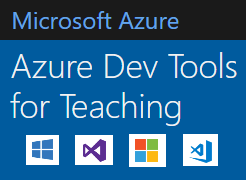
Microsoft Azure Dev Tools For Teaching
Microsoft Azure
Microsoft Azure Dev Tools for Teaching
คณะวิศวกรรมศาสตร์ จุฬาลงกรณ์มหาวิทยาลัย ได้สิทธิ์การใช้งาน Microsoft Azure Dev Tools for Teaching จากบริษัท Microsoft ให้นิสิตของคณะวิศวกรรมศาสตร์สามารถใช้งานได้ฟรีไม่มีค่าใช้จ่าย เพื่อส่งเสริมทักษะการเรียนรู้ และ ทักษะทางด้านวิศวกรรม
โปรแกรมที่ทาง Microsoft ให้การสนับสนุนมีดังนี้
1. Windows Server 2022
2. Windows Server 2019
3. Visual Studio 2019 for Mac
4. Visual Studio 2019 Standard
5. SQL Server 2019 Developer
6. Microsoft Hyper-V Server 2019
7. Machine Learning Server for Windows
8. Microsoft R Server 9.1.0
เป็นต้น
นิสิต อาจารย์ และ บุคลากรที่สนใจใช้งาน สามารถเข้าใช้งานตาม link ด้านล่างหรือถ้ามีข้อสงสัยสามารถติดต่อศูนย์เทคโนโลยีสารสนเทศ อาคารวิศวกรรม 3 ชั้น 2
เบอร์ติดต่อ 0-2218-6380, 85 หรือ อีเมล itecc@eng.chula.ac.th
คู่มือการใช้งาน Azure Dev Tools for Teaching
_______________________________________
Microsoft Azure Dev Tools for Teaching
Faculty of Engineering, Chulalongkorn University has Microsoft Imagine License for all faculty members and students to facilitate learning process and engineering skills. Microsoft Imagine includes:
1. Windows Server 2022
2. Windows Server 2019
3. Visual Studio 2019 for Mac
4. Visual Studio 2019 Standard
5. SQL Server 2019 Developer
6. Microsoft Hyper-V Server 2019
7. Machine Learning Server for Windows
8. Microsoft R Server 9.1.0
All Faculty members, staffs and students of Faculty of Engineering have access to the following:
1. 1 OS installation on a PC or Notebook
2. Specialised programs such as Project, Visio, SQL, etc.
For more information please contact Information Technology Center on the second floor, Building 3

